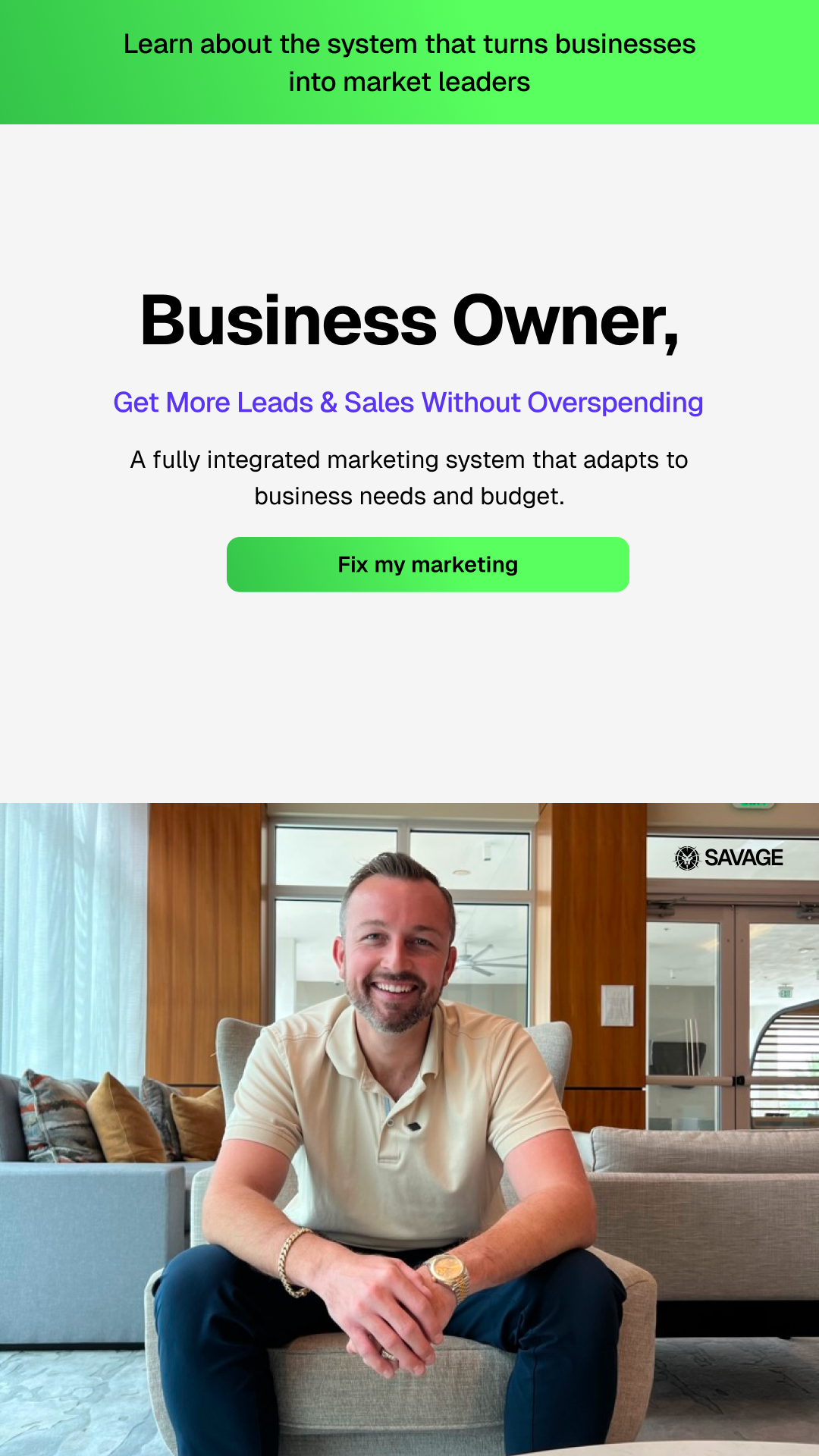Introduction
In the rapidly evolving digital landscape, understanding customer behavior and optimizing online performance are crucial for business success. Google Analytics 4 (GA4) is the latest iteration of Google’s analytics platform, offering cutting-edge features and insights to help businesses make data-driven decisions. This comprehensive guide will explore the key aspects of GA4, from its setup to its advanced features, and how it can revolutionize your approach to analytics.
Understanding Google Analytics 4
What is Google Analytics 4?
Google Analytics 4 is the latest version of Google’s analytics platform, designed to provide a more comprehensive and insightful view of user interactions across websites and apps. Unlike its predecessor, Universal Analytics, GA4 adopts an event-based data model, allowing for more flexible and detailed analysis of user behavior.
GA4 is built to provide a holistic view of the customer journey, enabling businesses to track interactions across multiple platforms and devices. This approach helps businesses gain a deeper understanding of user engagement and optimize their strategies accordingly.
Key Differences Between GA4 and Universal Analytics
GA4 introduces several significant changes compared to Universal Analytics:
- Event-Based Tracking: GA4 uses events as the primary data model, allowing for more granular tracking of user interactions without relying on page views and sessions.
- Cross-Platform Analysis: GA4 enables seamless tracking of user interactions across websites, apps, and other digital platforms, providing a unified view of the customer journey.
- Enhanced Privacy and Compliance: GA4 is designed to comply with evolving privacy regulations, such as GDPR and CCPA, by offering more robust data controls and privacy settings.
Predictive Analytics: GA4 includes machine learning capabilities to generate predictive insights, helping businesses anticipate user actions and make informed decisions.
Setting Up Google Analytics 4
Creating a GA4 Property
Setting up a Google Analytics 4 property is the first step to leveraging its powerful features. Here’s how to create a GA4 property:
- Sign In to Google Analytics: Use your Google account to sign in to the Google Analytics platform.
- Create a New Property: In the Admin section, select “Create Property” and choose “Google Analytics 4” as the property type.
- Configure Property Settings: Enter your website or app details, including the name, URL, industry category, and time zone.
Installing GA4 Tracking Code
After creating a GA4 property, you’ll need to install the tracking code on your website or app to start collecting data.
- Obtain the Tracking Code: In the Admin section, go to “Data Streams” and select your web or app stream to find the GA4 tracking code.
- Insert the Code: Add the tracking code to every page of your website, preferably in the <head> section, or integrate it into your app.
- Verify Installation: Use Google Tag Assistant or the DebugView report in GA4 to ensure the tracking code is functioning correctly.
Configuring Basic Settings
To ensure accurate data collection and reporting, configure your GA4 property settings according to your business needs.
- Set Up Data Streams: Define data streams for each platform (web, iOS, Android) you want to track.
- Enable Enhanced Measurement: Automatically track key user interactions, such as scrolls, site search, and video engagement.
- Customize Reporting Views: Adjust settings to filter internal traffic and set up event parameters relevant to your goals.
Key Features of Google Analytics 4
Event-Based Tracking
GA4’s event-based tracking model allows you to capture specific user interactions, such as clicks, downloads, and video plays. This flexible approach enables businesses to track virtually any action users take on their website or app.
- Custom Events: Define and track events that are unique to your business objectives.
- Automatic Event Tracking: GA4 automatically tracks basic events, such as page views and session starts, to simplify setup.
Cross-Platform Analysis
With GA4, businesses can track user interactions across multiple platforms and devices, providing a comprehensive view of the customer journey.
- Unified User ID: Assign a unique ID to users across platforms to track their interactions consistently.
- Cross-Device Reporting: Analyze how users engage with your brand across different devices and channels.
Enhanced Data Visualization
GA4 offers improved data visualization tools to help you make sense of complex data sets and derive actionable insights.
- Exploration Reports: Create custom reports with drag-and-drop functionality to analyze specific metrics and dimensions.
- Path Analysis: Visualize user journeys to understand how they navigate your website or app.
How to Use Google Analytics 4 for Business Growth
Identifying Key Metrics in GA4
To maximize the benefits of GA4, focus on metrics that align with your business goals and provide insights into user behavior and engagement.
- Engagement Rate: Measure how actively users interact with your content.
- User Retention: Track how many users return to your website or app over time.
- Conversion Events: Define and monitor events that represent valuable user actions, such as purchases or sign-ups.
Analyzing User Behavior
GA4 provides in-depth insights into user behavior, allowing you to optimize your website or app for better engagement and conversions.
- Funnel Analysis: Visualize the steps users take toward completing a conversion event and identify drop-off points.
- User Path Analysis: Understand the typical paths users take on your website or app to improve navigation and user experience.
Optimizing Marketing Campaigns
Use GA4 to evaluate the effectiveness of your marketing campaigns and make data-driven adjustments to improve performance.
- Attribution Analysis: Determine which marketing channels drive the most conversions and allocate resources accordingly.
- Audience Segmentation: Create custom segments to target specific user groups with personalized marketing messages.
Advanced GA4 Techniques
Setting Up Custom Events and Parameters
Custom events and parameters allow you to track specific interactions and attributes relevant to your business goals.
- Define Custom Events: Use GA4’s event builder to create and track events that align with your objectives.
- Add Event Parameters: Capture additional information about events, such as product categories or user roles, for deeper analysis.
Utilizing Predictive Metrics
GA4’s predictive metrics leverage machine learning to provide insights into future user behavior, helping you make proactive decisions.
- Purchase Probability: Estimate the likelihood of users making a purchase within the next seven days.
- Churn Probability: Identify users who are likely to disengage and develop strategies to retain them.
Segmentation and Audiences
Segmenting your audience allows you to analyze user behavior for specific groups and tailor your marketing efforts accordingly.
- Create Audiences: Define audience segments based on demographics, behavior, or acquisition channels.
- Analyze Audience Behavior: Understand how different user groups interact with your website or app and adjust your strategy accordingly.
Common Challenges and Solutions
Navigating the New Interface
GA4’s interface can be challenging for users familiar with Universal Analytics. Spend time exploring the new layout and features to become comfortable with the platform.
Ensuring Data Accuracy
Accurate data is essential for making informed decisions. Regularly review your GA4 setup and ensure your tracking code is correctly installed across all platforms.
Adapting to GA4’s New Data Model
The shift to an event-based data model may require adjustments to your reporting strategy. Focus on defining key events and parameters that align with your business goals.
Google Analytics 4 for E-commerce
Tracking E-commerce Metrics in GA4
GA4 provides powerful tools for tracking e-commerce performance and gaining insights into customer behavior.
- Enhanced E-commerce Reports: Monitor product performance, shopping behavior, and checkout process.
- Revenue Tracking: Measure total sales, average order value, and other key metrics.
Enhancing Customer Experience
By analyzing customer data in GA4, e-commerce businesses can improve user experience and increase conversions.
- Identify Pain Points: Use data to identify and address issues in the user journey.
- Personalize Marketing Efforts: Deliver targeted marketing messages based on user behavior and preferences.
Measuring ROI
GA4 helps e-commerce businesses measure ROI by tracking revenue and conversion data.
- Calculate Revenue: Monitor total sales and average order value.
- Track Marketing Spend: Compare marketing costs to revenue generated for a comprehensive view of ROI.
The Future of Google Analytics 4
Emerging Trends and Updates
GA4 is continuously evolving, with new features and updates being released regularly. Stay informed about the latest trends to ensure you’re leveraging the platform’s full potential.
- AI and Machine Learning: Discover how AI is enhancing data analysis and reporting in GA4.
- Privacy and Data Security: Understand the impact of data privacy regulations on analytics and how GA4 addresses these concerns.
Preparing for Future Innovations
As technology evolves, GA4 will continue to introduce new features and capabilities. Stay prepared for future innovations by staying informed and adapting your strategies accordingly.
Google Analytics Alternatives
Comparing Other Analytics Tools
While GA4 is a powerful analytics platform, several alternatives offer unique features and benefits.
- Adobe Analytics: A comprehensive analytics solution for large enterprises.
- Matomo: An open-source analytics platform focused on data privacy.
- Mixpanel: A tool for analyzing user interactions and engagement.
Integrating GA4 with Other Platforms
GA4 can be integrated with various platforms to enhance its functionality and provide more comprehensive insights.
- Google Ads Integration: Connect Google Ads to track campaign performance and ROI.
- CRM Integration: Sync GA4 data with your CRM for a complete view of customer interactions.
Frequently Asked Questions
How is GA4 different from Universal Analytics?
GA4 uses an event-based data model, offering more flexibility and insights compared to the session-based model of Universal Analytics. It also includes cross-platform tracking, enhanced privacy features, and predictive analytics capabilities.
What are events in GA4?
Events in GA4 are specific user interactions tracked on your website or app, such as clicks, downloads, or video plays. They provide detailed insights into user behavior and engagement.
How do I set up conversions in GA4?
To set up conversions in GA4, define conversion events that represent valuable user actions, such as purchases or sign-ups. Use the “Conversions” section in GA4 to track and analyze these events.
What are predictive metrics in GA4?
Predictive metrics in GA4 use machine learning to provide insights into future user behavior, such as purchase probability and churn probability. These metrics help businesses make proactive decisions to optimize performance.
How can GA4 improve my marketing strategy?
GA4 provides in-depth insights into user behavior and marketing performance, enabling businesses to optimize their strategies for better engagement and conversions. Use GA4 to evaluate marketing channels, segment audiences, and track conversion events.
Can GA4 track mobile app data?
Yes, GA4 is designed to track user interactions across websites and mobile apps, providing a unified view of the customer journey. It offers cross-platform analysis and reporting capabilities to help businesses understand app performance.
Conclusion
Google Analytics 4 represents the future of data analytics, offering powerful features and insights to help businesses make data-driven decisions. By understanding and leveraging GA4’s capabilities, you can optimize your marketing strategies, improve user engagement, and drive business growth. Stay informed about emerging trends and updates to ensure you’re making the most of this cutting-edge analytics platform and positioning your business for success in the digital age.
If you run into any issues or need expert advice on GA4, our team is ready to help.